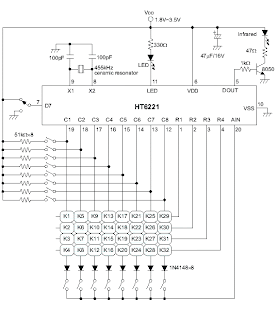Stepping motors can be viewed as electric motors without commutators. Typically, all windings in the motor are part of the stator, and the rotor is either a permanent magnet or, in the case of variable reluctance motors, a toothed block of some magnetically soft material. They can be stepped at audio frequencies thus allowing them to spin quite quickly, and with an appropriate controller, they may be started and stopped at controlled orientations.
Stepper motors are used in many applications in our daily life. They include home appliances like air conditioners, automobile, radio antenna control, telescope control where the azimuth, elevation & focus must be varied independently, moving table positioning for test lab and other usage, and a host of other applications that one can think of. These applications required that the continuous stepping at varying speeds and a single stepping, fine control to get the final position.
This project is a Stepper Motor Control driver for 5, 6 & 8 lead unipolar stepper motors and they are common items that one can get easily from the open market.
Stepper Motor Control Motor Identification
This is straight forward because the number of wires coming out of the motor identifies it. Bipolar motors have 4 leads coming out of them. One winding is on each stator pole. These motors are not supported in this project.
Unipolar motors may have 5 leads but generally have 6 or 8 wires. In most of unipolar motors, the wires for the 6 & 8 types come out in two bundles of 3 or 4 wires. Unipole steppers have two coils per stator pole. In the 8 lead motors the 2 leads from the 2 coils from both stators emerge from the motor. In the 6 lead motors the two coils on each stator pole are joined (opposite sense) together before they emerge from the motor. In the 5 lead motors each of the two joined wires are themselves joined before they leave the motor. Figure below shows the schematic connections of the 3 types of unipolar motors.

In the 6 wire version, the resistance between the centre lead to the other two will be about 40 ohms while the resistance between the outer two leads will be twice that. Call the outer two leads in each of the two bunches of wires A & B, C & D. Solder them into those positions on the PCB. Note that it does not matter which way around the A/B, C/D leads go onto the pads.
In the 5 wire version, both + pads on the PCB are connected together. In the 5 wire motor these centre leads are connected internally. So to power a 5 lead stepper just connect the common centre tap lead from both phases to one of the + pads. The A/B, C/D leads are connected just as in the 6 lead motors.
In the 8 wire version, each bunch of 4 leads find the 2 pairs of wires connected to each phase of the motor. Take one of each and join them together. This is now the common lead to connect to the + pad just as in the 6 lead case. The remaining leads are A & B and C & D to the PCB.. Now there are 1, possibly 2, complications. First the common connection must join the coils in the opposite sense. This refers to the way in which they are wound. This means that the dot on one coil is joined to the no-dot end on the other coil in the diagram. There is no way to tell the sense of the coils unless you have the motor winding colour specification which for surplus motors is generally missing. So you just have to try it. Now if the wires are colour coded the same in both bundles this is just a matter of two possibilities to try. If the wires are not colour coded then there are four possibilities. You will not damage the motor during this testing if connections are wrong. The motor will either not work or oscillate to and fro when the power is connected.
Stepper Motor Control Circuit Description
This Stepper Motor Control works in either free-standing or PC controlled mode. In free-standing mode an internal square-wave oscillator based on IC2:B of the 4093 supplies timing pulses to the OSC output. The frequency of these pulses and thus the speed of the stepper motor is controlled by the trimpot VR1 (100K.) A series 1K resistor controls the maximum frequency. You may increase the value of this resistor for your own needs. These pulses are fed into the STEP input which is buffered and inverted by IC2:D. This helps prevent false triggering. Similarly, IC2:C buffers and inverts the DIRection input. A SPDT taking the input to +5VDC or ground controls the direction of rotation. IC3:C and D (4030 or 4070 exclusive OR gates) invert the outputs available at Q and /Q outputs of each of the flipflops (FF) IC4:A and IC4:B. The incoming step-pulses clock the FF, thus toggling the Q & /Q outputs and this turns the MOSFET’s on and off in sequence. The IRFZ44’s have a low on-resistance and can deliver up to 6A each without needing a heatsink. Power to the stepper motor is connected to V+ and GND terminals. There is a separate power supply to the 78L05 to power the IC’s. 8V – 12VDC will be sufficient. R2/C2 form a low-pass filter to filter fast-rise switching transients from the motor.
In computer-controlled mode use the three pads with pins DIR, STEP and GND. Switch the SPDT switch to EXTernal. The direction SPDT has no effect in external mode. Note if the STEP input is left floating the high impedence to the cmos logic gate might pick up noise and false step. Either connect to a PC or ground via a 10K resistor.
Connect the wires to the terminal block Apply power. Make sure the SPDT switch is set to INTernal. See if the motor is turning. If not then swap M1B & M2B wires only and check again. Now it should be turning. VR1 will vary the stepping speed. Figure below shows the Stepper Motor Control driver circuit that one can experiment.